Phishing and Email Scammers!
The amount of email sent each day is staggering and our communication with one another is getting more complicated. Email Phishing scammers pray on this every day.
According to campaignmonitor,com a site that manages bulk email marketing,
This data set shows that as of 2018, there are about 124.5 billion business emails sent and received each day, while there are about 111.1 billion consumer emails sent and received each day.

Source the Radicati Group
As a point of reference, the US Postal Service delivers 484.8 million mailpieces per day. That's a lot of junk mail
With this amount of email you can imagine that scammers are trying to slip by even the most trusted systems. They are getting nastier and demand ransoms even when they are not really on your system!
Here is an email that was captured by our filters! If these are getting to you please take note of how the scammers try to take advantage of even unfounded fears.

It's amazing the amount of this that occurs on a daily basis. These scams increased over 65% in the last year.
4 Ways to Keep Your Business Safe
- Increase employee security awareness. As is typical when it comes to securing your organization, keeping employees apprised of the latest security attack types and how to defend against them is a surefire way to limit breach scenarios.
According to PhishMe, susceptibility rates (how susceptible a business is to a phishing attack) are as low as 5% when employees are well-trained, and phishing tests are executed and reported on correctly. - Invest in a security awareness and phishing defense tool. Companies like PhishMe and KnowBe4 have a number of tools, both free and paid, that you can leverage to help increase employee awareness and decrease the likelihood of a successful phishing attack against your organization.
- Invest in a password manager. While clicking links or attachments can often spell doom for your employees with regards to a phishing scam. Oftentimes, criminals use links to lead employees to spoofed pages of popular sites in order to gain access via employees’ usernames and passwords.
Using a password manager extinguishes this possibility. A strong password management solution uses auto-login and auto-fill technology to analyze a webpage before filling in a user’s sensitive information. If a user has credentials for Gmail.com, and a criminal sends a user to a fake Gmail.com domain, the password manager will automatically recognize the change in the URL and prevent auto-fill or auto-login. Aside from the benefits of phishing prevention, a password manager enables employees to have strong and unique passwords everywhere, which limits the attack surface for hackers. - Use Multi-Factor Authentication - Office 365, Google and others offer secure multifactor authentication for email and other applications. So even if the user makes a mistake and gives out credentials. They are protected by this tool.
So if you need help getting through the maze of email scams. Have your IT provider review your options. If you don't have a trusted firm, keep The Tech Doctors in mind!

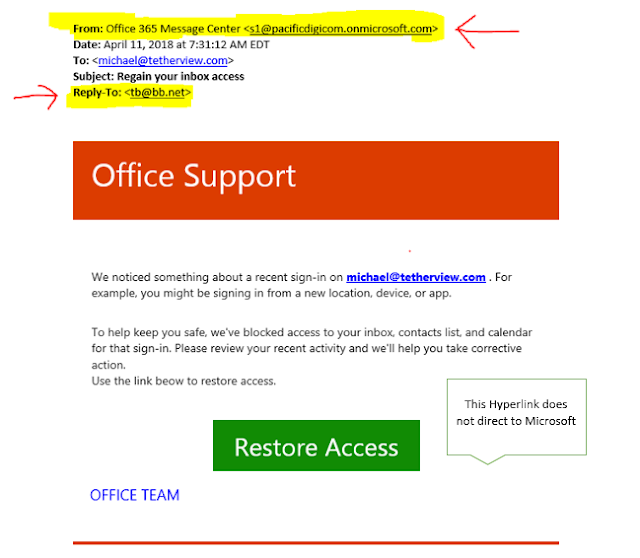
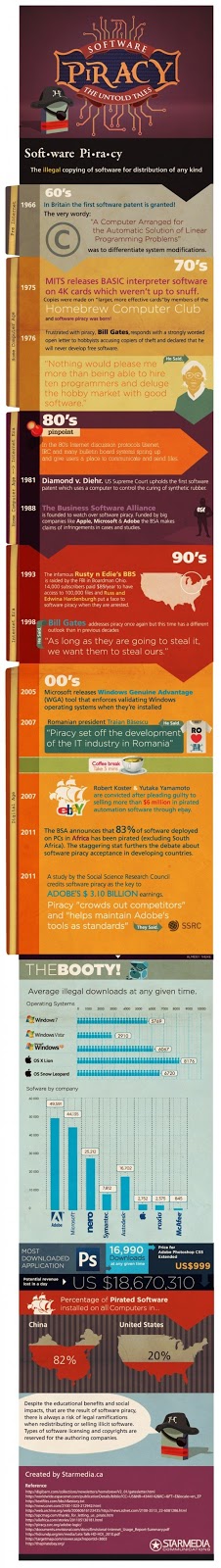
Comments
Post a Comment